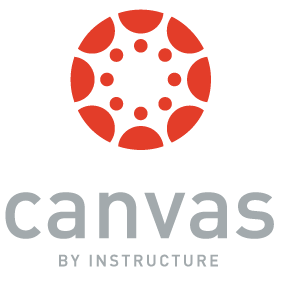Canvas Teacher Mobile App
Attribution: found at https://www.pikrepo.com/frytw/edited-photo-of-whale-jumping-on-iphone-s-screen
Directions to download and log in:
Search for the Canvas Student OR Teacher mobile app in your application store.
Find the district Canvas LMS by searching for DC Public Schools.
After touching DC Public Schools, log in with your DCPS Canvas credentials.
Username: DCPS email address
Password: DCPS email address passwordTurn on notifications if you want to see activity in your courses.
Your DCPS RBHS Canvas dashboard will appear.
Canvas Student Mobile App
Mobile learning in Canvas.